In today’s digital age, keeping your electronics in top condition is essential. Whether it’s your laptop, smartphone, camera, or gaming console, dust and debris can affect their performance and longevity. The Toliea X3 Turbo Jet Blower is a game-changer in cleaning electronics, offering a 130,000 RPM brushless motor and adjustable speed settings for precise airflow.
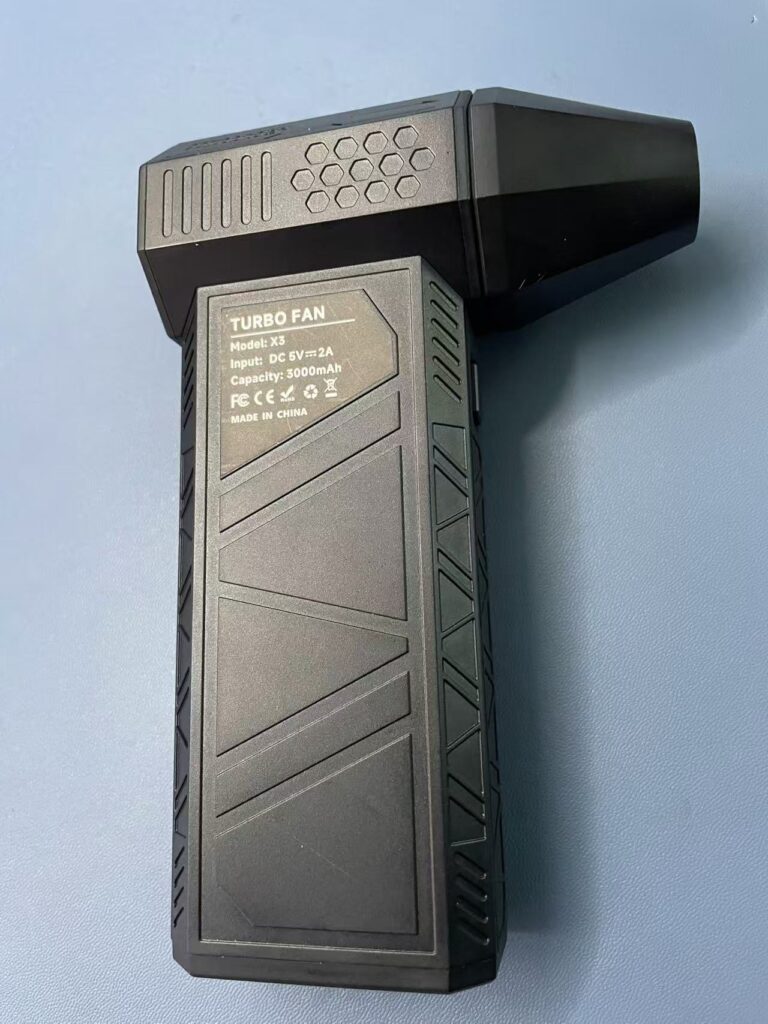
This ultimate guide will walk you through the best practices for using the Toliea X3 to clean all your favorite devices efficiently and safely.
Why Clean Your Electronics?
Electronics accumulate dust, dirt, and grime in the most unexpected places, especially in the vents and keyboards. These tiny particles can obstruct airflow, causing devices to overheat and possibly malfunction. Regular cleaning ensures that your devices stay in excellent condition for longer.
Why Choose the Toliea X3 Turbo Jet Blower for Electronics?
The Toliea X3 Turbo Jet Blower stands out due to its 100mph airflow, adjustable speed, and lightweight handheld design, making it easy to clean even the most delicate parts of your electronics. With its brushless motor that runs at an impressive 130,000 RPM, this air blower delivers strong yet precise bursts of air, making it perfect for cleaning electronics without causing damage.
How to Clean Your Electronics Using the Toliea X3
1.Laptop and Computer Cleaning
Set the Toliea X3 Turbo Jet Blower to low or medium speed.
Hold the blower at least 6 inches away from your laptop’s keyboard and vents.
Use the precision nozzle to target hard-to-reach areas like the keyboard gaps and USB ports.
Keep the airflow steady to ensure dust is blown out, rather than pushed further in.
2.Camera and Lens Cleaning
Switch to the low-speed setting and use the precision nozzle.
Hold the nozzle about 3-4 inches away from the lens to prevent dust buildup.
Clean between buttons and vents, especially around the camera’s sensor and lens mount.
3.Smartphones and Tablets
Use the Toliea X3 to blow air around the edges and ports of your phone or tablet.
Always maintain a distance of 6 inches to avoid blowing dust further inside.
The Toliea X3 Turbo Jet Blower is an essential tool for anyone who wants to keep their electronics clean and functioning properly. Its powerful airflow, lightweight design, and adjustable speed settings make it the best option for cleaning laptops, cameras, smartphones, and more.